Please sign in to access this page
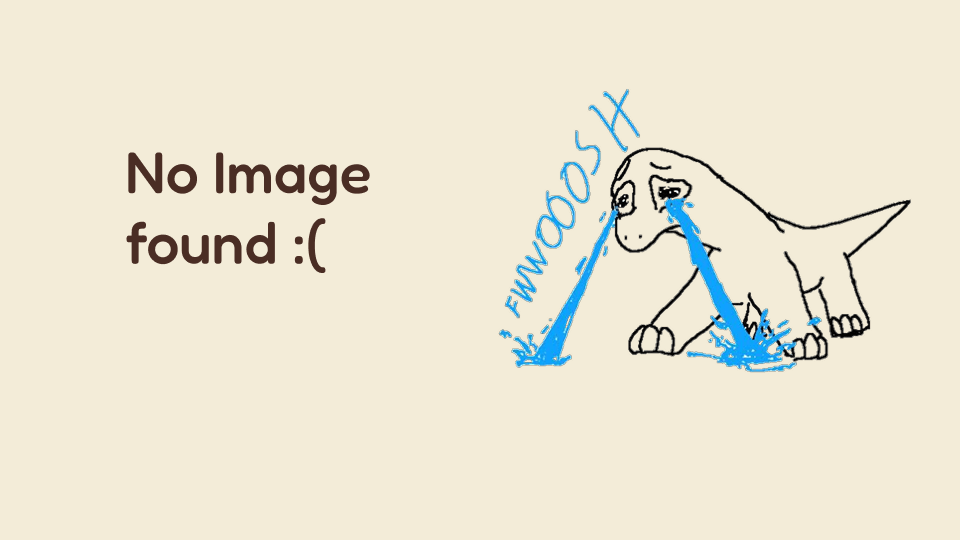
Mario Kart Go
Learning Go and 3d rendering through making a little mario kart clone :D
Followers

No followers yet
Ship Your Project
Get ready!
Once you ship this you can't edit the description of the project, but you'll be able to add more devlogs and re-ship it as you add new features!
Timeline
Got controls working, kinda polluted the component api to do it, but maybe I'll make it work differently in the future. Shown is a preview of the kart movement component :P
I extracted a bunch of logic out to the game classes, and now am starting to build the game :D.
In more detail, I:
Created GameObject, which stores the mesh, and other information
Created a component system, and is stored in the GameObject.
I also created 2 components so far. One is a controller component, that will eventually be hooked up to input detection to control the player character, and the rotator component, a testing component that is shown on luigi :>
Starting a new project :D
So far I've made a really amazing modular shape thingy to render each object, then added rectangles, triangles, and circles. This took a long time, and a lot of restructures, because I was learning both Go and opengl, but I'm glad I spent a long time setting it up, because it allowed for the next part to be significantly easier. I had already made everything in three dimensions, and through a lot of transforms and dealing with shaders (glsl...) I got 3d working in maybe 25 minutes. Then, I just made a camera object, got it to rotate, and added colors. Lastly, before I did the school work I was putting off, I setup importing the meshes from obj files, (thanks to https://github.com/sheenobu/go-obj, I used this and references to write the code), and now I have a spinning cow in Go! I'll start setting up things like skyboxes, optimisations, and better game loop abstraction, as my goal for the next few days is to get it to a game engine-like state.